AWS Lambda Performance: Main Issues and How to Overcome Them

Co-Founder & CEO at TechMagic. Leading a full-stack development company that scales engineering teams and builds software products from scratch. Passionate about AI and innovations.
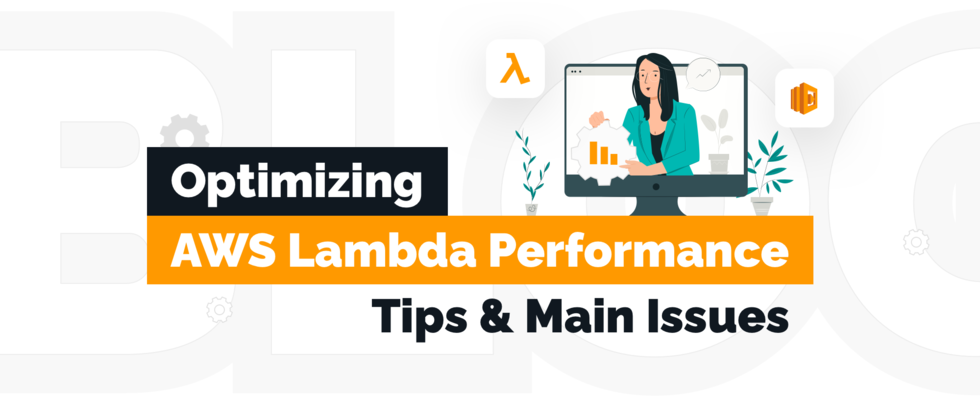
Learn about the major issues affecting AWS lambda performance to improve your project’s speed and cut unnecessary costs✔️
AWS Lambda gives users powerhouse capabilities out-of-the-box. It enables web designers and creators to handle the broadest range of tasks. And yet, if you are looking to build a sturdy, smooth, and fast-running server infrastructure, the service’s standard functionality may not be enough. The good thing is that you can optimize AWS Lambda performance issues and tailor the platform to your particular needs.
Let’s find out how to actually avoid or eliminate the most relevant AWS Lambda performance issues.
Boosting AWS Efficiency via Lambda Performance Monitoring

How do you pinpoint the major issues hindering the performance of AWS Lambda? It’s all about thorough monitoring of the underlying functions. Understanding how everything works and behaves allows fine-tuning configurations to achieve the best operational results with AWS pricing principles.
CloudWatch troubleshooting and performance metrics
CloudWatch can be used to conveniently view and inspect metrics to make infrastructure adjustments and create custom alarms. It has the tools and approaches you can and should use to improve AWS Lambda performance.
For instance, you can create a CloudWatch alarm that goes off upon an unhandled exception or notifies you when the duration of the lambda reaches its timeout so that you can either solve the existing issue (if it’s an error) or prevent a possible error if the lambda request reaches its critical duration.
A great AWS Lambda performance optimization method. Right off the bat, though, we should point out the major reasons causing AWS performance issues in the first place.
Major AWS Lambda Performance Issues — Causes and Solutions
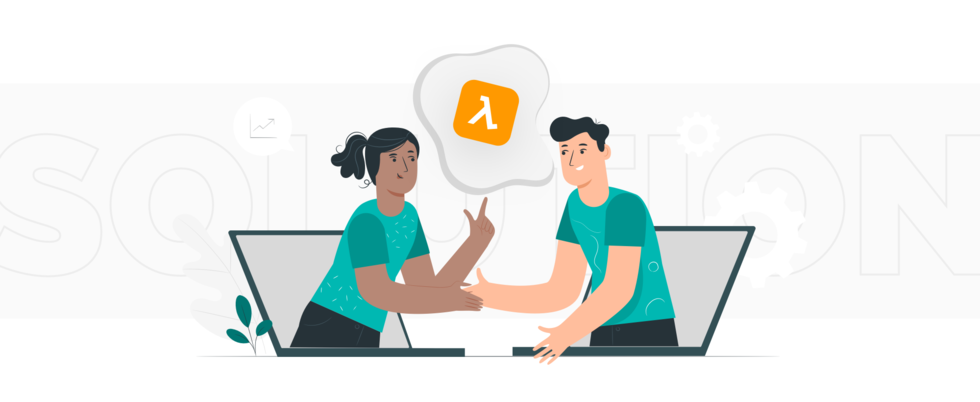
The possible causes of AWS Lambda cold start performance spikes, and other functional issues are numerous. But it all really comes down to three commonly defined main causes for AWS Lambda performance downtime.
Concurrency issues
New instances are generated for each function in Lambda. The limit is 1,000 instances of concurrency per AWS Region. On top of that, services that invoke concurrency may spawn multiple individual instances. Issues may be spawned once the concurrency limit is reached. And these issues are mostly related to cold start time.
Solution: Watch your execution concurrency limits. In particular, apply a concurrency limit to the Lambda functions in an account. This limit reserves a certain share of your account level concurrency for a particular function. By default, all concurrent executions of your functions count against the account-level limit. You can sort of go around this process by setting a concurrency limit individually for particular functions.
In that way, the allocation of that function’s concurrency limit is abstracted from the shared pool and assigned individually.
On top of that, you should consider the limitations of integrated tools and watch how many services you integrate in the first place. Provisioned Concurrency solutions should come in handy and help with beforehand preparation of the execution environment.
Cold start time
Downtime in the performance of AWS Lambda cold starts is due to new invocations requiring the creation of new instances. This results in lots of wasted time, which is expensive (the downtime can reach up to 10 seconds upon each new invocation). The size of the Lambda function’s zip file also hinders the cold start time, as well as the size of node modules when it comes to Node.js.
Solution: On top of concurrency monitoring, warmer logic is a major way to optimize cold starts. It helps keep instances alive and ready for invocation when the need is. Watch the size of the function’s zip file and try to come up with a way to minimize node_modules in Node.js. The ultimate AWS Lambda speed depends on the number of non-optimized cold starts.
Execution downtime
Every other invocation can keep a function running for up to 15 minutes, which is a non-customizable limit. And it is another major point influencing extensive cold start times. As a whole, execution time directly affects AWS costs.
Solution: Consider how you approach your functions. Alternative invocation methods may help avoid functions spawning a whole 15 minutes of latency. This is where hardware also matters a lot — execution time can be reduced by expanding memory and upgrading the CPU.
More Pro Tips on Optimizing AWS Lambda Performance
On top of the above mentioned common issues and ways to handle them, we’d like to share some more expert tips on optimizing AWS Lambda performance for the long term.
Define database connections
Proper management of databases is a great way to add some performance points to your system. When it comes to database connections, you should define them globally. This way, you can reuse the connections in the following DB invocations.
Cleanse dependencies
There can be obsolete dependencies that are not required to enable a certain function. You should check and delete all such unnecessary dependencies, leaving only the ones essential for the runtime.
Employ AWS X-Ray
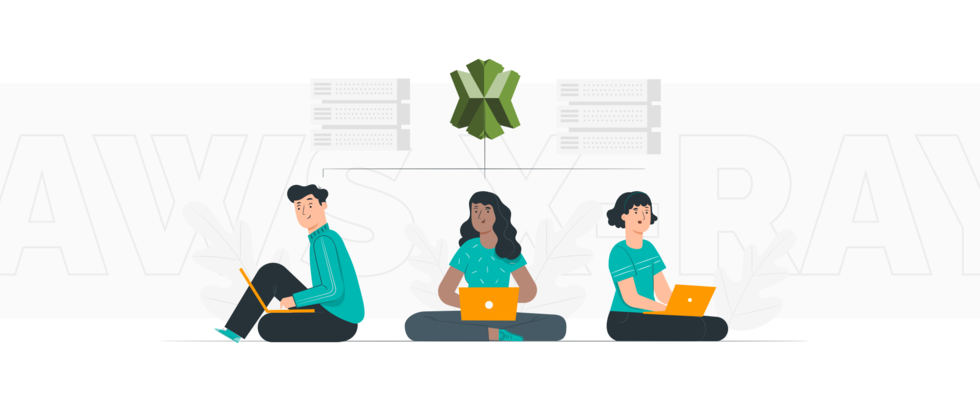
You can dig deep into the performance specifics of your application and all its fundamental services. You can use AWS X-Ray to thoroughly analyze and optimize software solutions based on the microservices architecture and other distributed applications. And this goes for applications of any complexity, at any stage of development. In the long run, you can:
- trace the original causes of certain issues
- view how requests work end-to-end
- map all the basic software components
- optimize performance all-around
Use the SDK library out-of-the-box
There is an out-of-the-box AWS SDK in the Lambda execution environment for working with assets based on Python and Node.js. The major thing to keep in mind is that you do not need to add SDK libraries for those languages in your dependency manually and just enjoy the readymade functionality.
Our Experience — the Real-Life Case
At software product development company, we’ve had years of practice optimizing AWS Lambda performance. This experience allowed us to come up with a well-tried-and-tested approach. In all AWS projects, we focus on the underlying drivers of the performance of the AWS Lambda system. A great example of our practice is the Acorn-I project.
Interested to learn more about our AWS expertise?
Learn moreAcorn-I is an AI-based platform that helps brands and sellers improve online presence and boost the eCommerce ROI (Return on Investments). The platform enables users to access Amazon search analytics, numerous tools for real-time performance tracking, as well as features for well-structured data analysis, advertising, and promotions.
In the course of the project, we built a new platform to replace the existing Acorn-I solution that has already been based on AWS Lambda. The main goal of the new software was to make everything ultimately accessible for regular users to enable them to use Acorn-I without the help of support. For this, we had to boost user-friendliness with more elaborate UX elements and simpler UI components.
The previous solution was created via a data pipeline based on AWS Lambda functions and AWS QuickSight for convenient data representation in graphs and grids. We also needed to build an enhanced data pipeline that would support more service integrations and provide more scalability at a reasonable cost.
All in all, we:
- designed a new software application with a revamped, intuitive, inviting UI/UX design using Angular and Highcharts library;
- built a serverless API for the web app and automated our refactored data pipeline via the AWS Cloud Development Kit;
- optimized AWS Lambda speed to make the platform testable, more reliable and accessible as a whole.
In the long run, we managed to boost the overall performance of the system by 15 times! Quite a distinctive result that speaks well for Lambda’s scope of capabilities.
Conclusion
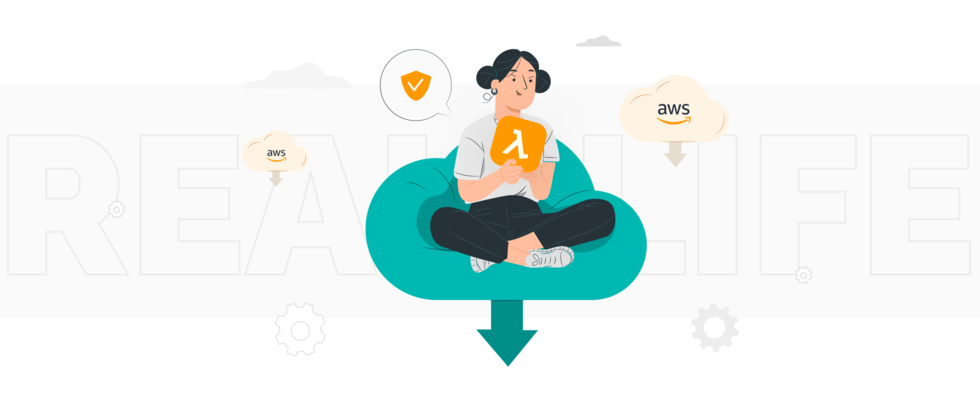
You can optimize AWS Lambda performance in multiple ways to significantly reduce overall project maintenance costs. Thorough lambda performance monitoring, load balancing and highlighted other efforts are among the essential performance-boosters. Just make sure to pinpoint the major causes of extensive cold starts, tackle concurrency limits, and consider upgrading your hardware. Contact specialists at TechMagic if you need help handling all the above or if you want to get a consultation on the AWS Lambda optimization topic.



 Software Development
Software Development
 Security Services
Security Services
 Cloud Services
Cloud Services
 Other Services
Other Services
















 TechMagic Academy
TechMagic Academy
 linkedin
linkedin
 facebook
facebook
 twitter
twitter






















