AWS Lambda vs Google Cloud Functions vs Azure Functions — What to Choose?

Web Expert at Techmagic, full-stack developer, coach and speaker. Passionate about JavaScript, Cloud Computing and Serverless.

Wondering what serverless solution to choose? Check Lambda AWS vs Azure vs Google Cloud Functions comparison. Read now!
It’s no surprise that serverless computing is becoming a favorite for developers. It gives them more room to install the codes without worrying about the number of servers and endless tools. AWS Lambda, Google Cloud Functions, and Azure are the most popular serverless computing systems. But which provider should you choose?A detailed analysis of these three serverless computing services will help you select the right one for your goals. In our comparison between Google cloud vs AWS vs Azure, we will also see what is the best choice of 2023 and what could be provided by these services. So let’s begin and check Google Cloud Platform vs AWS vs Azure!
Google Cloud Functions is the counterpart of AWS Lambda on Google Cloud Platform (GCP). These services are both serverless computing platforms, allowing you to execute your code in response to events without the need to provision or manage servers.
AWS Lambda by Amazon
The year 2014 provided us with the first serverless computing method namely AWS. Javascript, C#, Java, Go, Ruby, PHP, and Python codes have strong native support from AWS. In our further AWS, GCP, Azure comparison, we will look at some of the detailed aspects.

1. Key Features
Custom back-end services and only paying for what you used model
You can build backend services and customise it using the hassle-free AWS, create code in built-in editors, download the archive with the code, work with public or private git-repositories with AWS migration. But the key advantage of working with Lambda is that you do not need to worry about infrastructure (servers, containers). Just pay for the services according to the pay-as-you-go model and only for those functions that are applied, and the time when they were used. AWS also announced that “Compute Savings Plans” now covers the computing time usage that helps to save up around 17%.
Fully Automated Administration and Scaling
No need to complete manual tasks! A computing service handles all the administration, managing the infrastructure, providing built-in logging and observability with the CloudWatch so you're only responsible for your code. When an event occurs, containers with the prepared environment are automatically deployed to the server. Each function instance has its own isolated ephemeral container. If the number of parallel events is growing — the number of containers is growing as well. If users do not access the function, it will be inactive. The system automatically scales to support the flow of coming requests without demanding you to start configuring something.
2. Pros and cons
Pros:
Building strong apps by mixing Lambda with other AWS services
As Lambda is a solution of Amazon Web Services, it integrates smoothly and quickly with all other services provided by AWS. So, it could be considered as a huge benefit when using Lambda.
Easier Operational Management
Operating AWS management is simpler than other serverless computing systems. It is hassle-free, prompt, and user-friendly.
Ability to scale
The ability to scale is one of the main benefits of Lambda serverless solutions. E.g., when using AWS Lambda, you can handle incoming requests on first-in-first-out, and it is important in order to keep the correct history of changes. The provider lets you scale your app by executing code in response to each trigger.
If you are interested in implementing AWS Lambda for your company, see more our AWS migration consulting.
Cons:
No control over the environment
Using AWS Lambda, developers have no control over the environment which is a huge drawback for software developers because it can cause huge problems. However, this drawback is applicable more to the serverless concept itself.
Security issues
AWS Lambda is the first, but still a relatively young serverless approach that has entered the market. So the principal issue/risks here are the novelty. However, in 2021 it could be seen as a possibility of identifying vulnerabilities and hacking issues.
Limitations
You can find some limitations when using the services of the provider. It's continually modernised and offers new features, but they’re still certain limitations (e.g. absence of some documentation may lead to failures).
3. Reasons to choose AWS Lambda
Much simplified complexities
Using AWS Lambda provides you with the unique opportunity to leave behind all the server related issues like maintenance, availability, and costs.
Backends
AWS is the best in building various serverless backend services including website apps, mobile, 3rd party apps, and IoT.
Cost-Effective
As you pay per use, AWS is loved by many developers and users. The amount you pay is a function of number per invocation, duration, memory (especially compared to buying that hardware server). It allows to handle AWS cost savings withouts any problems.
CloudWatch
Scalable built-in metrics with AWS CloudWatch is another reason to love the provider. Great mechanism to detect and respond to issues.
Supports many languages
So you are free of choice when developing functions (Node.js, C#, Python, Ruby, JAVA and GO e). You can also find more updates about supporting Ruby 2.7 + Python 3.8 and other important announcements here.
4. Examples
Financial Engines — offers investment and finance tips. It’s built on AWS Lambda, which has increased the processing speed saving costs. Lambda also helps to handle the rate of requests of up to 60,000 per minute.
Netflix — the most common app to watch TV shows and movies that also uses AWS Lambda. The storage space, handling a high number of customers, quick processing, and high-quality imaging is due to the fast AWS system.
The Seattle Times — a local news website built on AWS Lambda which has increased the processing speed and helped in getting automatic updates. You can also check more examples and read case studies to see how companies improved business with Lambda.
Google Cloud Functions
The giant search engine Google launched its Google Cloud platform in 2008 and Google Cloud Functions (GCF) beta version on March 9, 2017. It enables you to write your own code and perform your project anywhere anytime. Firebase and HTTP are backed by Google Cloud computing system and triggering are possible through its internal event bus, cloud functions, and subtopics in the cloud. Let's see what helps you to build app with Google Cloud Platform in 2021.

1. Features
Simplified
Google cloud functions have simplified the complicated process that a developer goes through. This serverless process has bypassed all the manual techniques, streamlined application development in JS (Node.js), Python, or Go languages, and greatly decreased the costs.
Deployment
It's not only highly scalable but reduces the complexity of infrastructure deployment. The whole quantity of deployment steps offered by GCF is less compared to the same Lambda. The provider has only one step to deploy the function. So you can integrate with GCF to manage your cloud infrastructure for deployment needs.
Complete integration
The scrutinising, logging and proper tracing based on distribution are a part of the integral system of Google Cloud Functions.
2. Pros and cons
Pros:
Novelty of Scaling
Yes, this is one of the key features of not only Cloud Functions but all serverless providers as a paradigm. But with GCF, you get the novelty/recentness of automatic scalability. The GCF fast scaling serverless containers is exactly what serverless functions should be — automatic and flexible.
Dependencies management
GCF installs dependencies on behalf of the users, so they do not have to go through the inconvenient steps such as “vendoring” them locally (e.g., as it's required at Lambda) and users get further away from possible pitfalls.
Cons:
Fewer integrations than AWS
This is a point in favor of AWS as it provides more integrations with various resources from different sources whereas Google is integrated with the Google ecosystem.
Network performance
From network testing, GCF shows a slightly slower time used before the requests are responded (176.80 ms) as compared to other serverless systems such as Lambda (117.16 ms).
JavaScript, Python, or Go only
Another disadvantage is that Google supports only JavaScript (fully supported), Python 3.7 or Go 1.13 computer languages. Other languages are not supported yet. Developers often prefer to use Lambda or Azure as these providers offer a wider choice of supporting languages.
3. Reasons to choose Google Cloud Platform
Real-time processing
Data, files, and stream processing are done in real-time using the Google platform. Along with this detailed sentiment analysis, evaluation of videos and images is provided.
Growing popularity and novelty
Google Functions can be integrated to help in developing serverless applications. Google Cloud Platform helps in enhancing time efficiency, simplified technology management, and administration. However, it’s more likely that we will see GCF catching up with other providers in the nearest future.
4. Examples
Lucille Games — it is a website that helps build games and fulfil dream projects. It is backed by the serverless Google platform and has efficient traffic handling and high-grade image and video processing.
HomeAway — it is a booking app where you can book hotels, hostels or apartments anywhere in the world in a few clicks. Based on the Google Cloud services. HomeAway has a prompt response and vivid image analysis.
Microsoft Azure Functions
Azure allows developers to create serverless applications on Microsoft Azure. Technical teams can code in native languages such as JavaScript, Python, C#, and F#. The code can also be written and then uploaded using Bash, Batch, and PowerShell.
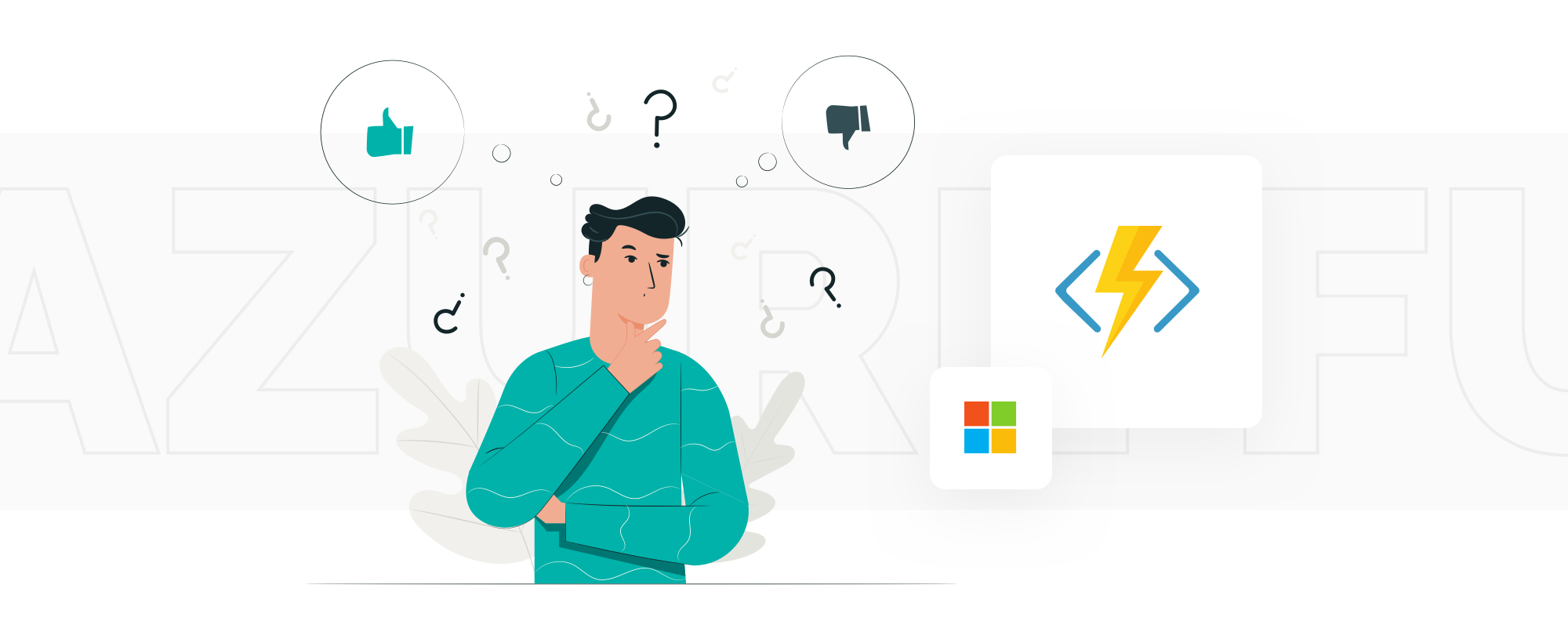
1. Features
Choice of language
Azure provides many choices of programming languages like JavaScript. C#, F#, Python among others.
Supports Continuous Deployment
If you consider Azure vs AWS performance, Azure is better at the continuous deployment of codes and proper integration.
2. Pros and cons
Pros:
Great developer experience
Clients can have great experience working with Azure along with multi-language support.
Great debugging support
Sometimes you might have bugs in the program in the early phase. Azure helps in the debugging process and removes obstacles.
Instant deployment
Compared to Lambda and GCF, the Azure provider offers more alternatives for deploying functions. It lets you link to GitHub and DropBox, Visual Studio, Kudu Console, and more.
Cons:
More tooltips
The settings on Azure require more tooltips to help the clients understand simple things without customer support.
Technical support
The serverless Azure system requires technical support that’s quick to respond since it is a relatively new concept.
Lacking open-source features
Azure has open-source but lacks the tools to support it.
3. Reasons to use Azure
Building the solutions
While we are discussing Azure vs Google Cloud features, it is crucial to say that Azure helps with functions as Serverless APIs with Node.js or Microsoft .NET
Built-in AI
Azure comes in with built-in artificial intelligence to provide flawless automated service. This could bring a great profit to your business.
Machine learning workflows
This serverless architecture has the best machine learning systems and the most accurate automation. It is a good benefit when considering the solution for your startup/business needs.
4. Examples
FUJIFILM — based on Azure, this photographing website stands out being able to handle a big volume of content.
Relativity — it is a software solution that is managing environments in Azure. It has a simple design, good image, and video processing.
Interested to learn more about TechMagic?
Contact usSummary
In the following table, we are going to summarise Azure vs AWS vs Google pricing, functionalities, and other features. Let’s start the AWS vs Azure feature comparison, as well as Google Cloud Platform vs Azure:
| Functionality | AWS Lambda | Google Cloud Functions | Microsoft Azure Functions |
|---|---|---|---|
| Scalability & Availability | Automatic scaling | Automatic scaling | Manual or metered scaling |
| Number of functions | Unlimited | 1,000 functions/ project | Unlimited |
| Executions | 1,000 parallel executions/ account/ region | 1,000 parallel executions | Unlimited |
| Maximum Execution time | 900 seconds | 540 seconds | 600 seconds |
| Supported languages | Python, Go, C#, Java, Node.js, Ruby | Node.js, Go, Python | Java, Python, C#, F#, Node.js, Powershell |
| Deployment | Upload .zip or .jar file, AWS SAM, Serverless Framework | ZIP upload or Google Cloud storage or repositories, Serverless Framework, Gcloud CLI | Git, Dropbox, visual studio, Kudu console, One drive, Zip deployment, Azure CLI |
| Event-sources | S3, SNS, SQS, SES, DynamoDB, Kinesis, CloudWatch, HTTP | Cloud Pub/Sub, Cloud Storage, Firestore / Firebase, HTTP | IoT Hub, Service Bus, HTTP, Event grid/hub, Cosmos DB, Storage, and others |
| Version | Production-ready | Production-ready | Production-ready |
| Granular IM cost | 1M requests for free, then $0.20/1M requests, plus $0.00001667/GB-sec | 2M requests for free, then $0.40/1M invocations, plus $0.0000165/GB-sec | 1M requests for free then $0.20/1M executions, plus $0.000016/GB-s |
Final Thoughts
As we see from a comparison of Azure Functions vs AWS Lambda vs Google Functions, no matter which solution you would choose, the serverless computing empowers clients to develop software at a faster rate and at a reduced cost. The projects could also be released much faster and with fewer bugs. Sure, choosing one serverless solution might be a challenge as it comes down to some factors which include your budget, project, and timeframe. But in the long run, it really stands to their promise.
Book a free AWS consultation with TechMagic and get more information about serverless computing. We are a reliable partner who provides solutions that will tackle your business needs!



 Software Development
Software Development
 Security Services
Security Services
 Cloud Services
Cloud Services
 Other Services
Other Services
















 TechMagic Academy
TechMagic Academy
 linkedin
linkedin
 facebook
facebook
 twitter
twitter






















