
Must-Know Cloud Security Statistics for 2025
Think your cloud is secure? These 2025 stats will surprise you.

Think your cloud is secure? These 2025 stats will surprise you.







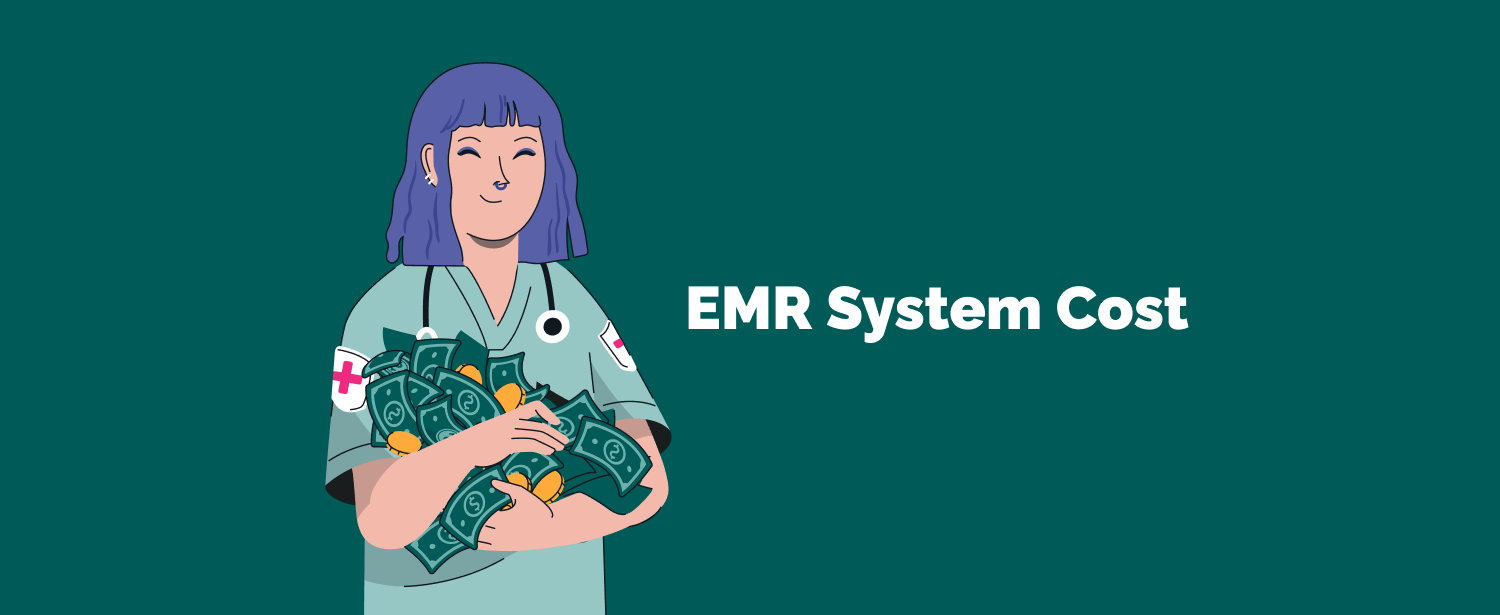
Better patient care is the goal. However, EMR systems come with a price. So, how much will it set you back? Keep reading for a detailed breakdown of EMR costs.


