Understanding the AWS Pricing: Model, Principles, Overview

Director of Cloud and Cybersecurity, AWS Expert, big fan of SRE. Helps teams to improve system reliability, optimise testing efforts, speed up release cycles & build confidence in product quality.
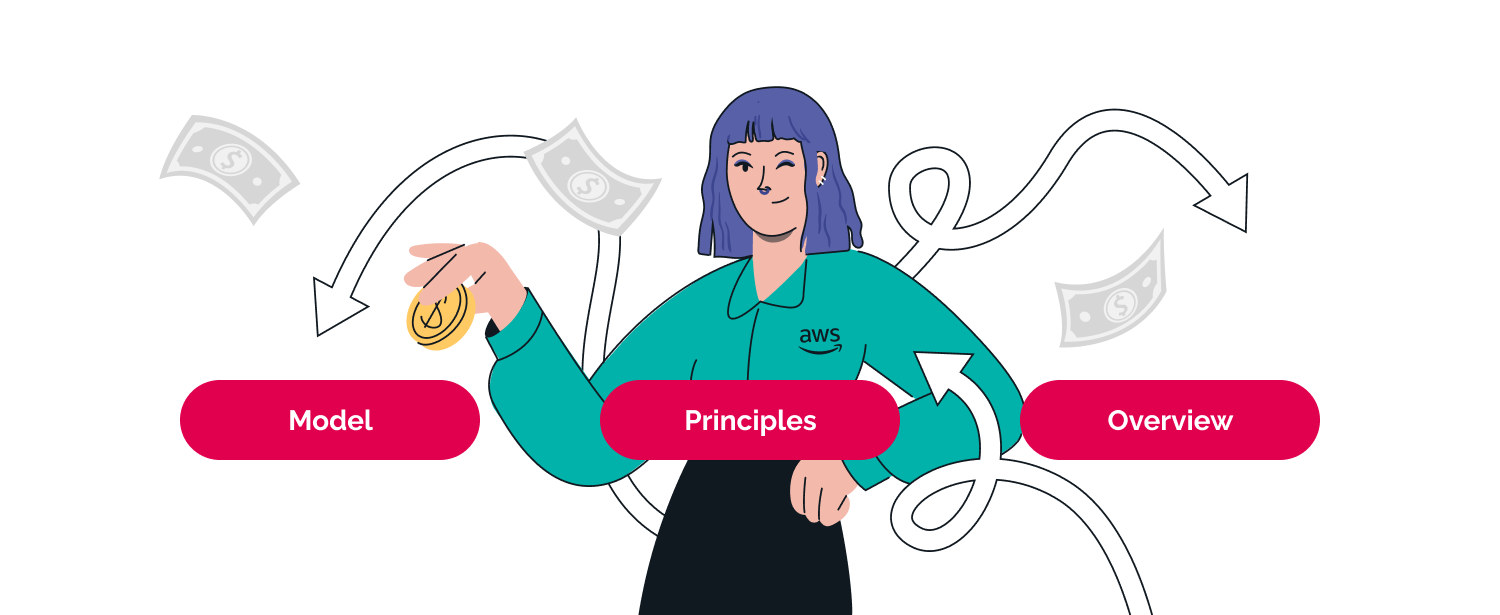
Wondering how to decide on the Amazon Web Services pricing plan that will suit your business? Discover the essence of AWS pricing model and its main principles.
Using cloud solutions to meet your business goals and store valuable data safely is the right strategy. However, you should also consider the price for using them, correlate it with your financial plan, and clearly understand the perspective of a value proposition you get in exchange for your money.
Amazon Web Services offers the ultimate set of effective cloud solutions, each developed with different business goals and specifics in mind. But before starting with this cloud software provider, let’s begin with understanding the AWS pricing and finding the AWS pricing plan that will match your company’s expectations and best AWS consulting services.
How Does AWS Pricing Work?
Even though AWS services pricing may seem a bit confusing at first glance, it works according to the best Software as a Service pricing strategies. Amazon Web Services are built and offered according to the SaaS business model; that is, you may use the ready-made cloud solutions and pay for the storage and features you need and use to meet your business goal.
Three key AWS pricing principles allow for using cloud services in the smartest way possible.
- AWS cost optimization. Before you even start using AWS, Amazon welcomes your business to think about your expense optimization in advance. According to the AWS cost optimization guide, you should start by analyzing your current business necessities, carefully matching the storage capacity with your demands, and paying attention to Saving Plans and EC2 Spot Instances. You are also welcome to carefully monitor how your business uses cloud services to find out the resource waste and optimize it immediately.
- Flexibility. Billing flexibility is one of the best features of using Software as a Service. In the case of AWS pricing, you may tailor the features of the chosen solution to your business needs and either use them on an on-demand basis or make a long-term commitment.
- Tiered pricing: Tiered pricing for certain services allows customers to use more of a particular service, they may qualify for lower prices per unit. These cost savings can increase usage and provide incentives for customers to scale their workloads on AWS.Variety of AWS pricing models. Depending on your business specifics, you can choose from five AWS pricing models.
5 Key AWS Pricing Models to Choose From

Let’s take a more detailed look at the pricing models you may follow when using Amazon Web Services.
On-demand
This is the most intuitive pricing model behind most of the SaaS services. According to it, you are paying for the resources you are using day after day. In terms of AWS, you have to pay for computing capacity per hour or second. This pricing model is ideal for workloads with varying availability requirements, such as sandbox environments or project environments with a limited lifespan (N+1). However, it's important to consider the pros and cons of this pricing approach.
Pros:
- You aren’t obliged to make a long-term commitment
- This model is good when you expect that the working load on the cloud may change
- This is the most flexible pricing approach
Cons:
- Your saving opportunities are limited
- You may quickly run out of budget, and in this case, this model can turn into the most expensive one, even despite its flexibility.
Carefully assess your workload requirements and usage patterns to determine if On-Demand pricing is the most cost-effective option for your specific use case. If your EC2 instances require high availability and are expected to be utilized for more than approximately 70 hours per week on average, it may be worth considering other pricing models offered by AWS that could potentially provide cost advantages.
Spot Instances
This AWS cost model is quite an interesting pricing model since, in this case, you should request a spare computing capacity and use it almost for free. Compared to the on-demand pricing model, Spot Instances allow you to save up to 90%. However, the model is tricky since your instance may be terminated at any time — you will get a notification about the termination two minutes before.
Pros:
- Spot Instances are the cheapest AWS pricing model, making them a cost-effective option for certain workloads, especially for applications that can handle interruptions or have built-in fault tolerance.
- It can be a good fit for workloads that are resilient to failures, such as web servers or CI/CD (Continuous Integration/Continuous Deployment) pipelines, where the loss of a single instance may not have a significant impact on the overall workflow.
Cons:
- Following this model is challenging, especially if you are just getting started with cloud management.
- Spot Instances are not guaranteed to run for a specific duration, and your instance may be terminated at any time if the spot price exceeds your bid price or if AWS needs to reclaim the capacity. This can potentially disrupt your workloads if not planned for properly.
Dedicated Hosts
With Dedicated Hosts, you pay for each active dedicated host, regardless of the quantity or size of the instances you launch on it. This model allows you to use your existing application license, which may be based on sockets, cores, or virtual machines (VMs), making it suitable for hosting workloads running on software that requires specific licensing metrics, such as SQL Server.
Pros:
- Dedicated Hosts can potentially reduce costs compared to On-Demand pricing, with potential savings of up to 70%. This makes it an attractive option for workloads that require dedicated hardware resources and have specific licensing requirements.
- Dedicated Hosts allow you to use your existing application licenses, which can help ensure compliance with software licensing requirements for applications that have licensing metrics based on sockets, cores, or VMs.
Cons:
- Managing Dedicated Hosts can be more complex compared to other AWS pricing models, as it requires careful monitoring and management of dedicated hosts, instances, and licensing compliance.
- Dedicated Hosts are suitable for specific use cases where you have existing application licenses based on specific metrics and require dedicated hardware resources. It may not be cost-effective for all workloads and may not provide the same level of flexibility and scalability as other pricing models, such as On-Demand or Reserved Instances.
Reserved Instances
This model is a bit similar to the previous one. In this case, you also use a requested instance, but you shouldn’t request it whenever you need to. How AWS pricing work is that instead of requesting an instance, you reserve it for a long term (1-3 years) and pay for it regardless of the actual use.
There are two types of Reserved Instances models:
- Standard RI: This option is ideal for workloads that have consistent performance requirements over an extended period of time. With Standard RIs, customers can reserve capacity in a specific Availability Zone, ensuring that they can launch instances when needed, even during periods of high demand.
- Convertible RI: This option provides greater flexibility as it allows customers to modify the instance attributes during the term of the reservation. This includes changing the instance family, operating system, or tenancy. Convertible RIs are suitable for workloads that require adaptability to changing requirements or technology advancements.
Pros of Reserved Instances:
- Your costs are predictable
- You may save up to 72% by making a long-term commitment
- This model is more user-friendly compared to Spot Instances
Cons of Reserved Instances:
- Reserved Instances require a long-term commitment of 1-3 years, which may not be suitable for workloads with variable or unpredictable usage patterns.
- With Reserved Instances, customers pay for the reserved capacity regardless of actual usage. If workloads fluctuate, there may be instances where reserved capacity goes unused, resulting in potential overpayment.
Savings Plans
The Saving Plans pricing model was developed and launched in 2019. In this case as AWS pricing explained, you should choose the computing capacity you need (measured in a fixed price per hour) and make an instant commitment for 1-3 years. That’s, this model is an even more advanced embodiment of an on-demand approach, which in this case, is better predictable.
There are two types of Savings Plans that are relevant to SAP workloads:
- Compute Savings Plans provide the most flexibility and can help reduce costs by up to 66%. It applies to Amazon Elastic Compute Cloud (Amazon EC2) instance usage, regardless of the instance family, size, Availability Zone, Region, operating system, or tenancy. Compute Savings Plans are a great option for customers who have varying compute usage patterns or who want to have more flexibility in their resource usage.
- EC2 Instance Savings Plans offer the lowest prices, providing savings of up to 72% in exchange for committing to the usage of individual EC2 instance families in a single AWS Region. EC2 Instance Savings Plans are ideal for customers who have predictable or steady compute usage requirements and are willing to commit to specific EC2 instance families for a longer period of time.
Pros of Saving Plans:
- Easy to get started and proceed with, providing predictable expenses.
- Flexible, with options for different types of commitments based on varying compute usage patterns or specific EC2 instance families.
- Can result in significant cost savings, up to 72% with EC2 Instance Savings Plans.
Cons of Saving Plans:
- Require a long-term commitment, typically one or three years, which may not be suitable for customers with fluctuating or unpredictable compute usage.
- If resource usage exceeds the committed capacity, additional usage will be charged at on-demand rates.
AWS Pricing Plans

The pricing models we have overviews above form the foundation of four Amazon Web Service pricing plans. Let’s analyze them as well.
Pay as You Go
This pricing plan is powered by an on-demand model, which is clear from its name. AWS Lambda and Amazon Lightsail are examples of this pricing plan. The latter is suitable for containerized apps, while AWS Lambda charges you depending on the amount of the request made.
Pay Less by Using More
The more resources you use by request, the more optimization opportunities you can unlock. For example, you may get a volume discount if you spend more than $500,000 in upfront costs. This pricing model suits advanced cloud storage users since you may scale your solutions faster by moving data between the storage and creating an economy of scale. AWS Snowball and Amazon Glacier are examples of this pricing plan’s packages.
Save When You Reserve
Spot and Reserved Instances inspire this pricing plan. Amazon EC2 and RDS are the tariff plans allowing for reserving storage. Still, you must also smartly manage your workloads and divide them among your storage to achieve better efficiency.
Free Usage Tier
For those who aren’t sure about the AWS solutions’ applicability and their perspective to meet business needs, Amazon offers to try the services for free for a year. However, you should be smart with this pricing plan as well. Even if you are getting started for free, you still need to pay for specialists who will have to set it up and help you with moving your processes to the cloud.
How to Estimate the Cost of AWS Solutions
Even after an overview of AWS pricing principles, models, and plans, the actual Amazon Web Services price can still be unclear. The business goals and necessities are too different to make an instant and accurate estimate. To help you cope with this task, Amazon has also developed an AWS Pricing Calculator. This is a tool to create an instant AWS pricing overview depending on the chosen service; you don’t need an AWS account to use it, plus the calculator comes for free.
To estimate with its help, you should decide on the plan you want to use in advance. Optionally, you can make several estimates comparing different AWS pricing plans. Let’s suggest you want to find out the price for using Amazon Lambda.
The first step is to configure the service according to your business needs. You have to specify your location, the number of requests, their duration, and the amount of the allocated memory. For example, if you need to perform 1 million requests with a 100ms duration of each at 200 MB of memory, the cost to use Amazon Lambda per month with a Free Tier will be $45.69.
When using the AWS Pricing Calculator, it's important to enter accurate information about your usage patterns and requirements to get the most accurate estimate possible. You can experiment with different settings and configurations to see how they impact the overall cost of your AWS solution.
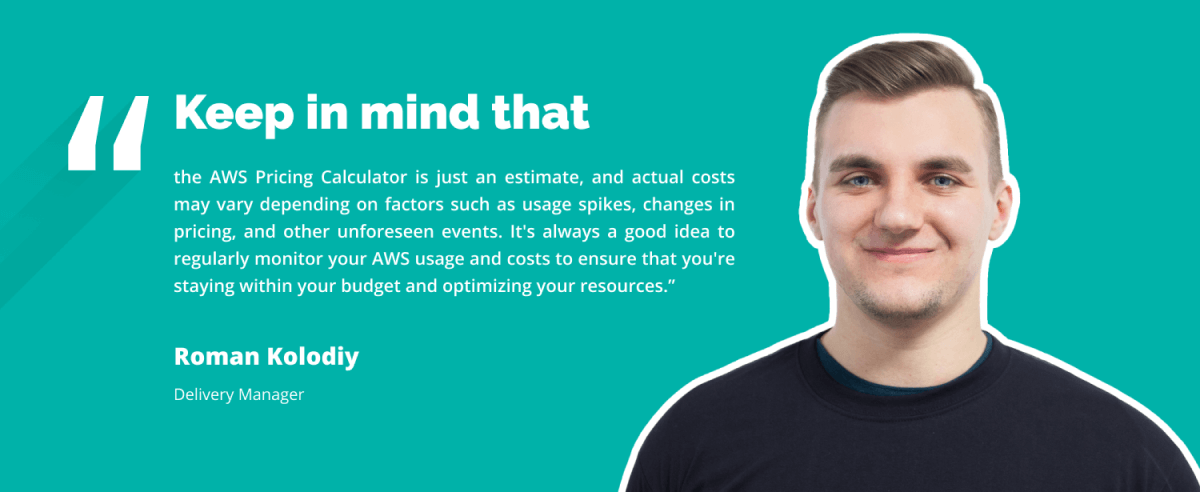
Estimating the cost of AWS solutions requires careful planning and consideration of your business requirements. By using the AWS Pricing Calculator and regularly monitoring your usage and costs, you can make an unlimited amount of estimates and ensure that you're getting the most value out of your AWS infrastructure while staying within your budget.
AWS Pricing Model — How to Choose the Right One for Your Business
One of the critical aspects of managing your AWS costs effectively is choosing the right pricing model that aligns with your business needs. Here are some tips based on our experience:
Get started by reviewing your current cloud infrastructure
The first step is to make an independent review of the ways your cloud infrastructure works right now. Is it effective enough to meet your business goals and allow you to store your data safely?
Define your core tasks/pain points
After you have reviewed the current state of your cloud, proceed with defining the core pain points and the challenges you want to cope with. For example, if cost optimization is a priority, you may consider a pricing model that offers cost-saving options such as Spot Instances or Reserved Instances. If scalability is a concern, you may opt for an auto-scaling pricing model.
Choose a pricing model that suits your business proceeding from its needs
Depending on the results of the previous steps, decide on the AWS pricing model that may suit your best. Consider a Free Tier if you are a novice AWS user but don’t forget that it is not as free as it seems but still cheaper than other plans. If your product is failure-resistant, you may consider Spot Instance or reserve the cloud resource if you are sure about the value it will deliver. As for an on-demand pricing plan, think twice before starting it since flexibility can be costly.
Use AWS Pricing Calculator
Don’t miss the opportunity to calculate your expenses in advance, and don’t forget to compare the plans that come with and without a Free Tier. The calculator allows you to input your usage patterns, resource requirements, and other parameters to get an estimate of your potential costs.
Make a final decision
You are almost done. The only thing remaining is to make a final decision and get started with AWS. Keep in mind that AWS pricing may change over time, so regularly review and optimize your usage to ensure cost efficiency.
What’s more, we, as an AWS consulting company, are here to assist you in navigating the complexities of AWS pricing and choosing the right pricing model for your business.
Looking for AWS experts?
Learn moreConclusion
Getting started with Amazon Web Services can be a challenge. However, cloud data management is one of the competitive approaches modern companies are better to follow. TechMagic may support you along this path by leveraging our practical expertise with Amazon and a well-developed skill to match the opportunities AWS provides with the ones your business is looking for.
Feel free to reach out to us for receiving serverless consulting and support in making the best decision for your AWS infrastructure.



 Software Development
Software Development
 Security Services
Security Services
 Cloud Services
Cloud Services
 Other Services
Other Services
















 TechMagic Academy
TechMagic Academy
 linkedin
linkedin
 facebook
facebook
 twitter
twitter






















